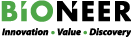Ordering
Stock products (AccuPower®, AccuPrep®, DNA ladders and Markers, siRNA libraries, etc.)
- Visit our website at us.bioneer.com.
- Register if you have not done so, or log in to your account.
- Click on Products.
- Select Quick Order from the drop down menu.
- Select the desired series under one of the headers of the product chart.
- Scroll through the product display table and click on the Shopping Cart icon.
- Repeat steps 4-6 to order additional items.
- Click Proceed to Checkout.
- Review shopping cart, billing, and shipping information.
- Input method of payment.
- Click Submit.
Oligonucleotides
- Visit our website at us.bioneer.com.
- Click on Products.
- Select Quick Order from the drop down menu.
- Click on Oligos - Tube Order Online.
- Complete the form and save it to your hard drive.
- Input the sequence name
- Select the scale & purification
- Select any modification
- Input the sequence
- Click Add to Cart
- Click on Upload File.
- Follow the file format listed in the screenshot
- Save the file as text tab delimited format
- Click on Browse
- After the file is located click on Create Oligo
- Click Add to Cart
siRNA
Inquire with Customer Service(order.usa@bioneer.us.com).
S. Pombe
Inquire with Customer Service(order.usa@bioneer.us.com).